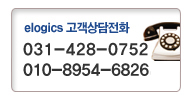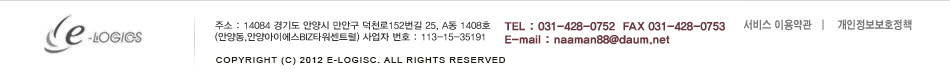A set of GNU tools are required to build the Linux kernel and u-boot. The purpose of this page is describe these GNU tools.
Downloading the Tools
The GNU tools (for Linux hosts) are available for download as part of Xilinx Software Development Kit (SDK) from the following link, ARM GNU Tools.
Ubuntu 12.04 LTS x86_64 users may run into issues related to missing dependencies when installing the GNU tools from the link above. This release of Ubuntu lacks some needed 32-bit libraries which need to be installed. This can be done by executing
bash> sudo apt-get install ia32-libs
For other 64 bit systems further instructions can be found at;
https://sourcery.mentor.com/GNUToolchain/kbentry62
After download of the Xilinx SDK installer, you can install the complete SDK or just run the GNU tools installer (search for *arm-xilinx-linux-gnueabi.bin in the SDK installer), to install the tools on your Linux host. In Ubuntu 12.04 LTS there may be an error associated with /bin/sh pointing to dash rather than bash or another supported shell. The error message should have instructions on how to repair this.
Setting Up the Tools
Many software items, such as Linux, use the environment variable CROSS_COMPILE, to invoke the GNU tools that are used to build it. The following command should be used to add the tools to the Linux host path and setup the environment variable in a Bash shell.
bash> export CROSS_COMPILE=arm-xilinx-linux-gnueabi-
bash> export PATH=/CodeSourcery/2012.09/lin/Sourcery_CodeBench_Lite/bin:$PATH
Depending on the version of CodeBench tools you are using, the install path may be different than that above.
bash> export CROSS_COMPILE=arm-xilinx-linux-gnueabi-
bash> export PATH=/CodeSourcery/Sourcery_CodeBench_Lite_for_Xilinx_GNU_Linux/bin:$PATH