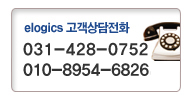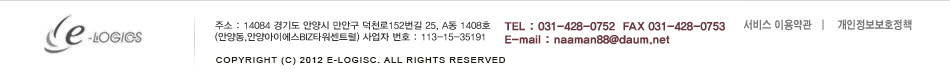This page is for those who prefer to limit the verbosity of their system to a strict minimum, either for aesthetics or other reasons. Following this guide will remove all text from the bootup process. Video demonstration
Kernel parameters
Change the kernel parameters using the configuration options of your boot loader, to include the following parameters:
quiet vga=current
vga=current is the kernel argument that avoid weird behaviours like FS#32309.
If you are still getting messages printed to the console, it may be dmesg sending you what it thinks are important messages. You can change the level at which these messages will be printed by using quiet loglevel=, where
quiet loglevel=3 vga=current
Note that this only seems to work if both quiet and loglevel= are both used, and they must be in that order (quiet first). The loglevel parameter will only change that which is printed to the console, the levels of dmesg itself will not be affected and will still be available through the journal as well as the dmesg command. For more information, see the Documentation/kernel-parameters.txt file of the linux-docs package.
If you also want to stop systemd from printing its version number when booting, you should also append udev.log_priority=3 to your kernel commandline (source). If systemd is used in an initramfs, append rd.udev.log_priority=3 instead.
If you are using the systemd hook in the initramfs, you may get systemd messages during initramfs initialization. You can pass rd.systemd.show_status=false to disable them, or rd.systemd.show_status=auto to only suppress successful messages (so in case of errors you can still see them). Actually, auto is already passed to systemd.show_status=auto when quiet is used, however for some motive sometimes systemd inside initramfs does not get it. Below are the parameters that you need to pass to your kernel to get a completely clean boot with systemd in your initramfs:
quiet loglevel=3 rd.systemd.show_status=auto rd.udev.log-priority=3
Also touch ~/.hushlogin to remove the Last login message.
sysctl
To hide any kernel messages from the console, add or modify the kernel.printk line according to [1]:
/etc/sysctl.d/20-quiet-printk.conf
kernel.printk = 3 3 3 3
startx
To hide startx messages, you could redirect its output to /dev/null, in your .bash_profile like so:
$ [[ $(fgconsole 2>/dev/null) == 1 ]] && exec startx -- vt1 &> /dev/null
fsck
To hide fsck messages during boot, let systemd check the root filesystem. For this, remove fsck from:
HOOKS=(...)
in /etc/mkinitcpio.conf and then run:
mkinitcpio -p linux
Now copy the files systemd-fsck-root.service and systemd-fsck@.service located at /usr/lib/systemd/system/ to /etc/systemd/system/ and edit them, configuring StandardOutput and StandardError like this:
(...)
[Service]
Type=oneshot
RemainAfterExit=yes
ExecStart=/usr/lib/systemd/systemd-fsck
StandardOutput=null
StandardError=journal+console
TimeoutSec=0
See this for more info on the options you can pass to systemd-fsck - you can change how often the service will check (or not) your filesystems.
Remove console cursor blinking
The console cursor at boot keeps blinking if you follow these instructions. This can be solved by passing vt.global_cursor_default=0 to the kernel [2].
To recover the cursor in the TTY, run:
# setterm -cursor on >> /etc/issue
Make GRUB silent
To hide GRUB welcome and boot messages, you may install unofficial grub-silentAUR package.
After the installation, it is required to reinstall GRUB to necessary partition first.
Then, take an example as /etc/default/grub.silent, and make necessary changes to /etc/default/grub.
Below three lines are necessary :
GRUB_DEFAULT=0
GRUB_TIMEOUT=0
GRUB_RECORDFAIL_TIMEOUT=$GRUB_TIMEOUT
Lastly, regenerate grub.cfg file.